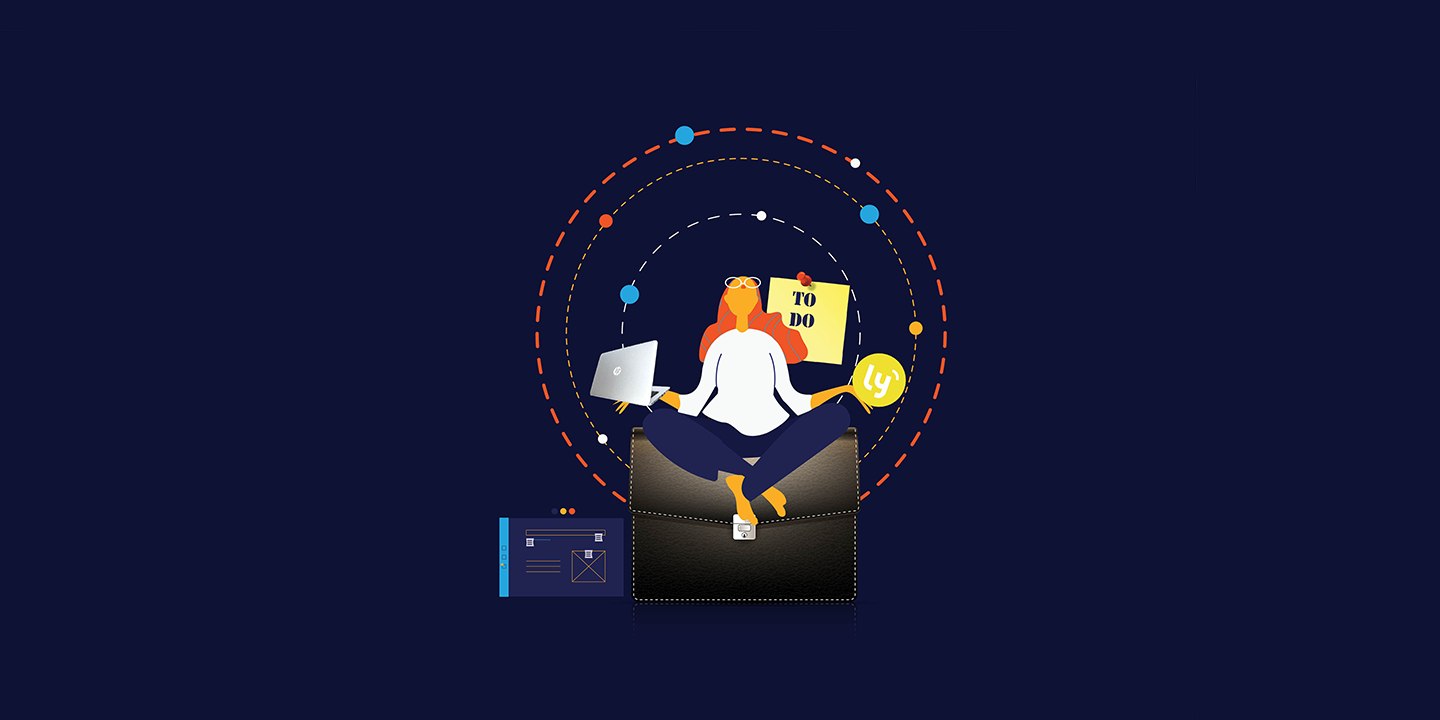Short keys that increase a designer's productivity!
Sameer Bhambere • Mar 1, 2023
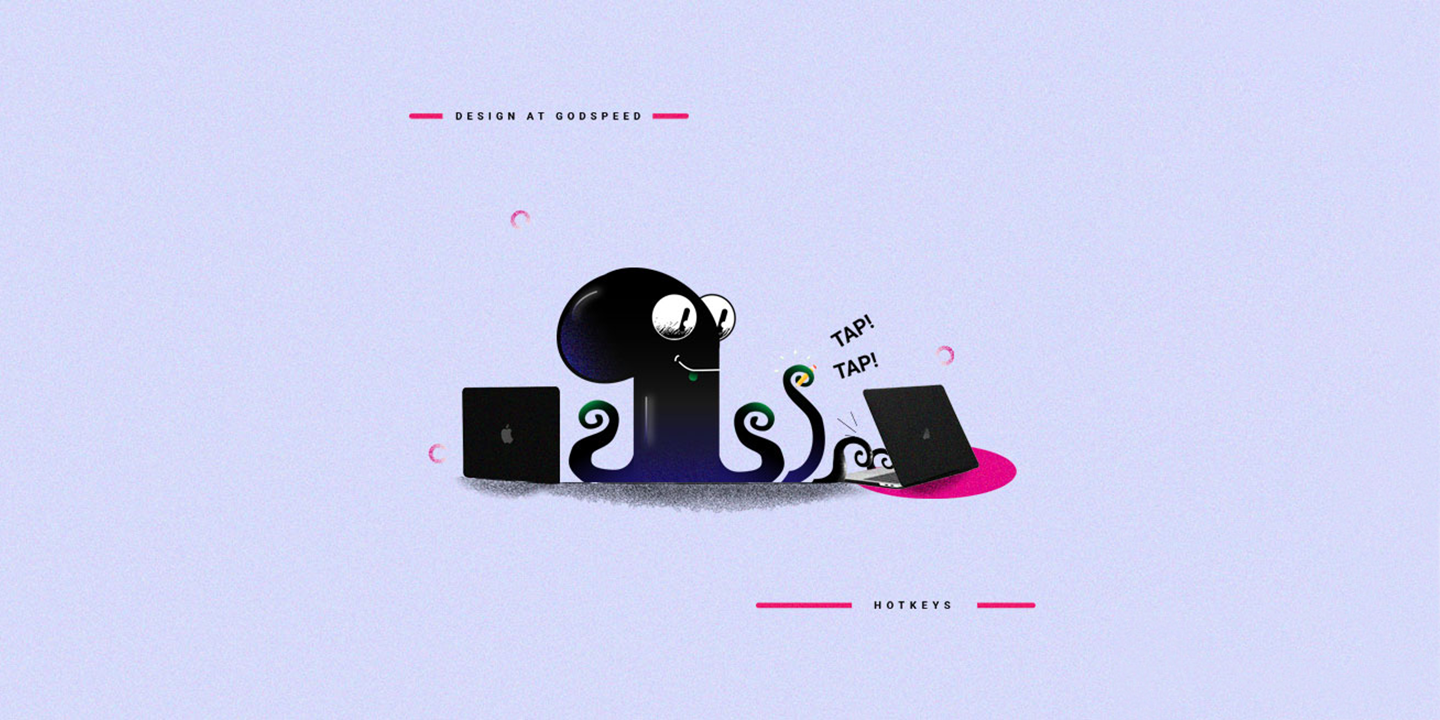
There are no shortcuts in a designers life, but there are short keys.Amazed to hear this sentence..? But it's true friends. Every designer has a dream to be a great designer... but how? First of all, how does one become a designer? You go to an art college and learn designing. You start understanding colours, fonts, layouting, creative thinking and all other things. While learning this you also learn about different types of softwares. A design always start with a thought. Then we put that thought on paper and then we start digitalising the designs using different kinds of design softwares. These design softwares are an inevitable part of a designer's life. So it's mandatory for all designers to have the knowledge of all the design softwares. These useful softwares are designed in such a way that it will be helpful for designers in each and every aspect of their design career. They make a designer's life easy. To become a designer you need three things -
- Creative thinking
- Knowledge of designing
- The know-how of the design softwares.
These softwares are meant to increase the speed and productivity of the designers. They are installed in computer hardware and we use it with the help of Monitor, keyboard and mouse. There are certain commands which we have to use with the help of the keyboard and the mouse. To perform these commands we click and type. Most of the time we use the mouse more than the keyboard keys to perform these commands and that's the thing that slows down the designer's overall speed. The creators of these designing softwares have created several short keys which can be performed through keyboards which help designers to increase their speed but most of the designers have the knowledge of very few short keys.. Ctrl +O (open), Ctrl + C (copy), Ctrl V (paste) and a few more. However, there are so many other keys which are there in these softwares which the designers are not aware of. Here's a list of some interesting Photoshop short keys (windows):
- Ctrl + J - to create a copy of the artboard.
- Ctrl + E - to merge all layers.
- Ctrl + / - to lock a layer.
Being from a strong design background and working in this field for 2 decades these are my observations. Here's what I would suggest to all designers - Google short keys, learn them and once you have gained familiarity, you can start using the softwares maximum through keyboard instead of mouse. This will help you increase your speed by four times! And when your software operating speed will increase it will match your thinking speed.. and it will affect your overall productivity. Once your productivity will increase your quality will increase and that is how you will become a great designer. That sums up why I always say that there are no shortcuts but there are short keys! Happy Designing!