Good UI is not necessarily A good UX
Shraddha Raut
01 Dec 2025
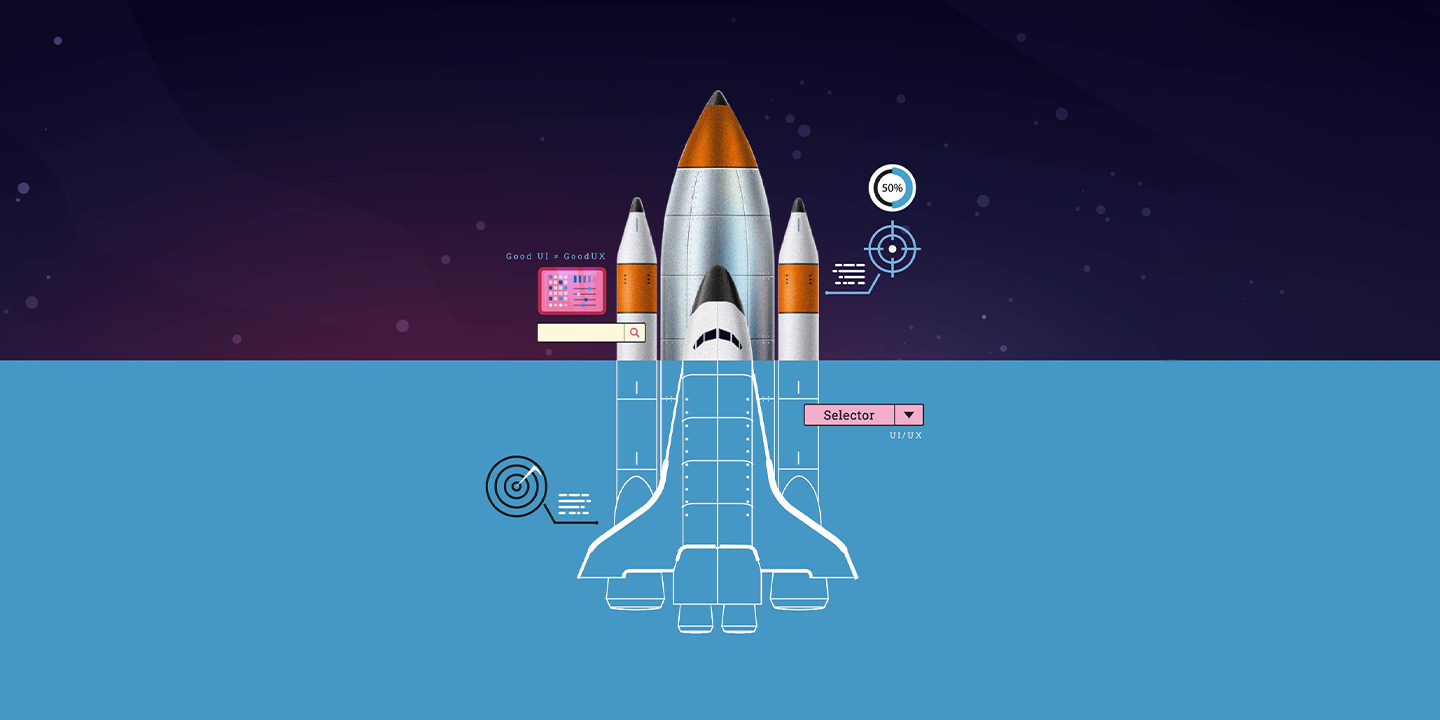
Imagine this: you are sitting in a bar and you see a handsome person (guy or girl, take your pick) looking at you. Interested, you go and talk to that person, but soon find out that they are rude and arrogant. Their good image is ruined by the words coming out of their mouth. You get irritated and leave. Because, in this case, it doesn't matter that the person is good-looking; what matters is that he or she or they is not good to talk to.
The relation between a good UI (User Interface) and bad UX (User Experience) is exactly like that. As humans, we instantly get attracted to things that have alluring visual appeal. And as designers, that's what we try to achieve - a beautiful-looking interface to grab the audience's attention. While there's nothing wrong with that, in our quest to create aesthetically pleasing UIs, we might forget the important detail - creating a good user experience.
Now, let's first figure out what a good UI and a good UX is. We'll let you in on a secret - if you check off the things to make a good UI, you get a good UX by default. Keep these 4 things in mind while designing an interface:
- Be crystal clear
If you want your user to perform any action, bring it to their notice immediately. If there's a button you want them to click or a link you want them to redirect to, design it in a way that the users know they have to click on it. Design your interface in a way that is intuitive for the user - in short, your design should not make the user think too much about what they are supposed to do.
To make this possible, make sure that you are maintaining a visual hierarchy - place elements that you want the user to notice first in a prominent place, which is usually at the top. Be consistent in the style you are using across the product. Don't keep changing fonts and colors for each page, don't change the position of your icons, it leaves the user grappling with the changes.
- Make it simple
Imagine logging into a website or an application and trying to look for the search bar/icon. It takes you a while to find it, because instead of the magnifying glass (🔍) the product has used a telescope (🔭). It might seem quirky at the time of designing, but when the user has difficulty finding it, your ‘different' design is nothing but a failure.
That's why the experts always preach, “Stick to the convention. Do not try to reinvent the wheel.” We are habitual creatures, so we are used to seeing a particular thing in a particular manner. In the speedy world of digital, where the user is used to seeing and working in a set pattern, the time it takes to figure out an element is the time in which you lose the user.
So make your interface as user-friendly as possible. A simple guide to do that - if your design makes your user feel as if they are wandering in a maze, you need to change it.
- Give control to the users
How many times have you breathed a sigh of relief because you could ‘Undo' a particular action? It's an extremely important aspect to design elements that make your user feel in control. Mistakes happen, but if your design doesn't give any options to correct them, you create an interface that's unforgiving to the user. And what's the point if your user doesn't feel satisfied with the experience?
That's why it's important to design in a way that gives freedom to the user to reverse or redo their actions. Your design in no way should make your user feel suffocated or restricted. These small actions go a long way in creating an experience that users will want to revisit time and again.
- Keep them in the loop
Another part of creating a good user experience is keeping the users informed of their progress or actions. Design navigational components that inform the users of their progress. Micro-interactions also work wonders as they provide instant feedback, letting the user know that they have indeed performed an action. In short, design in a way that maintains communication between the user and the product.
Always remember, “The secret to good UX is - it's invisible”. There's a reason minimal design is trending on such a wider scale - only the necessary elements and information get the stage, eliminating all the clutter. So the next time you fall prey to the form-over-function problem, sit back, put yourself in the shoes of the users, and then design. You'll not only create a good UI, but also a good UX.







